Should You Use Folders in Obsidian? Insights from FO2K
Oct 17, 2024
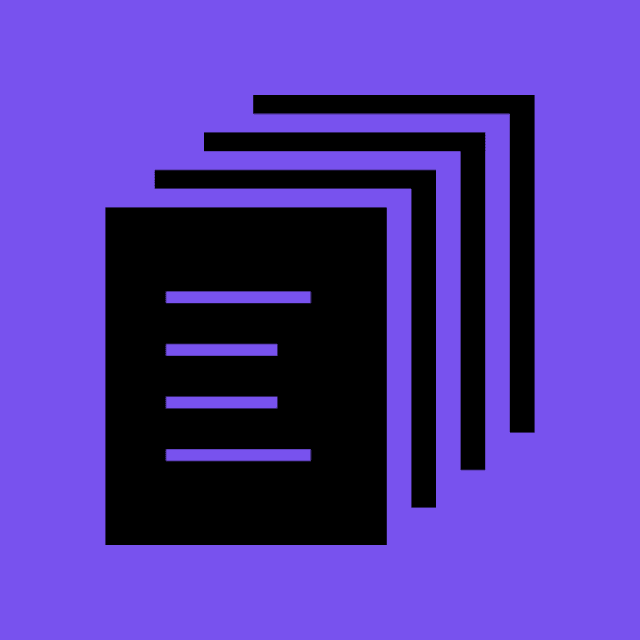
Introduction
As your Obsidian vault grows, organizing your notes can become a daunting task. Many users default to creating folders to manage their content, but is that the best approach? This post explores whether you should use folders in Obsidian, taking inspiration from popular organizational methods like PARA and the innovative AI-powered features of File Organizer 2000 (FO2K).
The Debate: To Use Folders or Not?
Obsidian is known for its flexibility, allowing users to organize their notes in whatever way suits them best. One of the most common approaches is the use of folders, but this method has its drawbacks. Folders can create rigid hierarchies and require careful planning to avoid confusion. Over time, users may end up with sprawling, hard-to-manage folder structures that make it difficult to find what they need.
So, should you use folders in Obsidian? The answer depends on your workflow, and exploring different methodologies can help clarify the decision.
PARA and Other Organizational Systems
One well-known system for organizing notes and files is Tiago Forte’s PARA method. PARA stands for Projects, Areas, Resources, and Archives, and it’s designed to be flexible and scalable. Let’s take a closer look at PARA and similar systems to see how they might apply to Obsidian:
Projects: Short-term efforts with a clear goal, like completing a specific work assignment or planning a vacation. In Obsidian, projects could be handled in dedicated folders or by using tags and links to group related notes.
Areas: Long-term responsibilities, like managing finances or health. In Obsidian, you might create an "Areas" folder with subfolders for each area of focus, but again, using links and tags might provide more flexibility.
Resources: A space for reference material that doesn't require action but may be useful in the future. Resources might benefit from organization by tags or metadata in Obsidian rather than strict folder structures.
Archive: Once a project is complete or an area becomes less active, it can be archived. This could mean moving notes to an "Archive" folder or simply tagging them as inactive.
Other systems, like Zettelkasten, focus less on folder structure and more on note interconnectivity. Zettelkasten encourages users to create atomic notes (each containing one idea) and link them together, effectively using links and backlinks as the organizational framework rather than folders.
Similarly, GTD (Getting Things Done) by David Allen also suggests organizing tasks and notes based on actions and contexts rather than rigid folder structures. In Obsidian, GTD might translate into using tags and daily/weekly notes instead of relying on folders to house all information.
FO2K’s Approach to Organization
File Organizer 2000 (FO2K) offers a modern solution to the problem of organizing notes and files. It integrates seamlessly with Obsidian and uses AI to help automate your organizational process, moving beyond traditional folder-based systems.
FO2K encourages you to rethink how you structure your vault by leveraging AI to handle much of the heavy lifting. For instance:
Organizer Sidebar: Instead of painstakingly deciding where to place each note, FO2K provides AI-generated suggestions for renaming, tagging, and moving files to appropriate folders—if you still want to use folders, that is.
Organizer Inbox: One of the most useful features for managing incoming notes is the Inbox. Instead of manually filing each note or document as soon as it enters your vault, you can drop everything into the Inbox. The AI then processes these files, automatically categorizing them based on content and context, and suggesting folder placement, appropriate tags, and even file renaming. The Inbox saves time by keeping notes organized without requiring immediate attention. Once the AI sorts them, your files are moved out of the Inbox and into the right place, ensuring that nothing gets lost or misfiled.
AI Chat: This feature gives you an entirely new way to interact with your vault. You can chat with FO2K to connect ideas, explore notes, and even organize content without manually moving files or creating folder structures.
How the Inbox Feature Enhances PARA and Other Systems
For users who follow a system like PARA, the Inbox serves as a powerful companion. It handles the initial processing of new notes, taking the pressure off users to immediately assign each note to a specific folder. You can place notes into the Inbox and allow FO2K to process them for you. For example, notes related to an ongoing Project might be automatically filed into your project folder, while research papers could be categorized under Resources based on the content of the notes. The Inbox feature automates the first steps of organization, allowing you to focus on more critical tasks while ensuring your PARA structure remains intact.

Conclusion: A New Era of Organization
Should you use folders in Obsidian? It depends on your workflow and organizational preferences. Systems like PARA and Zettelkasten offer flexible, non-folder-based approaches that prioritize linking and metadata, which many Obsidian users prefer. On the other hand, if you value the clarity that folders provide, FO2K can help streamline the process with its AI-driven organization tools like the Organizer Inbox, ensuring that files are correctly categorized with minimal effort on your part.
Whatever system you choose, FO2K offers powerful features that can take your note organization to the next level, minimizing manual effort and allowing you to focus on your ideas.
Try File Organizer 2000
